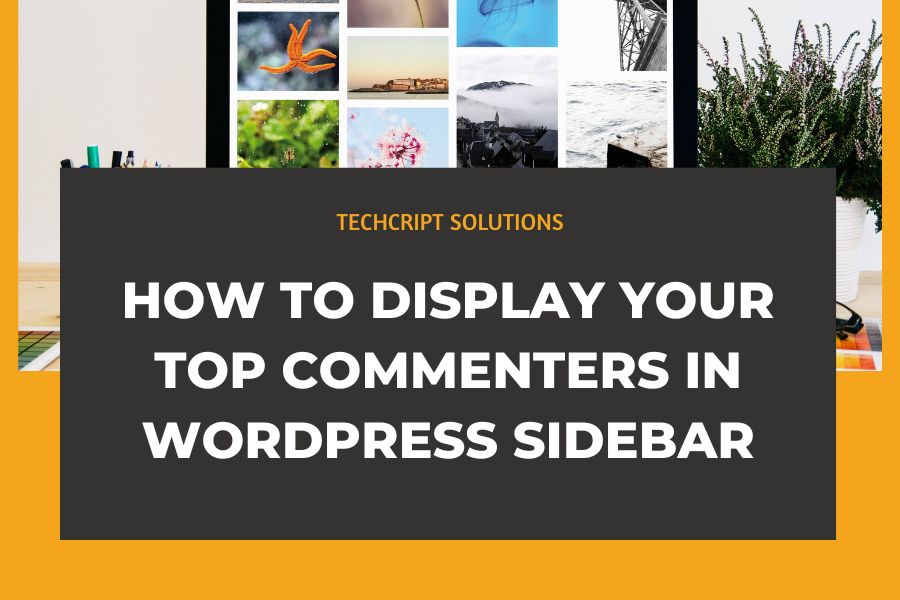How to Display Your Top Commenters in WordPress Sidebar
To easily showcase top commenters in your homepage sidebar, use the Top Commentators Widget. This plugin allows you to add top commenters to your sidebar with just a few clicks.
First, install and activate the plugin. For detailed instructions, check out our step-by-step guide on installing a WordPress plugin.
After activation, go to the WordPress dashboard and navigate to Appearance » Widgets. Locate the ‘Sidebar’, ‘Blog Sidebar’, or a similar widget section, and click the ‘+’ button to add the widget.

In the popup, start typing ‘Top Commentators Widget’.
When the right block appears, just click to add it to the sidebar.
Control how many names appear in the list by entering a number in the ‘List number of names to’ field and specify how many characters to display for each name. If your blog has few visitors or no comments yet, you can add a message in the ‘Remarks for blank list’ field to encourage comments.
Adjust the display settings to choose options like linking usernames, showing avatars, or marking links as nofollow. Fine-tune these settings until you’re satisfied with the widget’s appearance.
To add an award badge next to the names of top commenters, enter the URL of the image you want to use in the ‘Award image/icon’ field. For details on how to get the URL of uploaded images, refer to our guide. Then, specify the number of comments needed to earn the award in the ‘Award those with at least’ box.
Once you’ve configured the widget to your liking, click the ‘Update’ button to save your changes. Visit your WordPress site to see your top commenters listed in the sidebar.