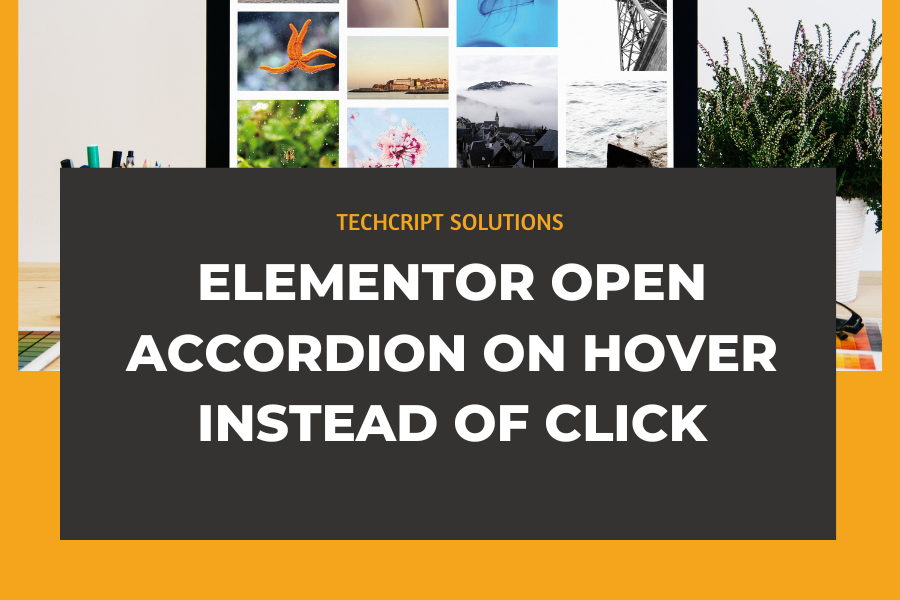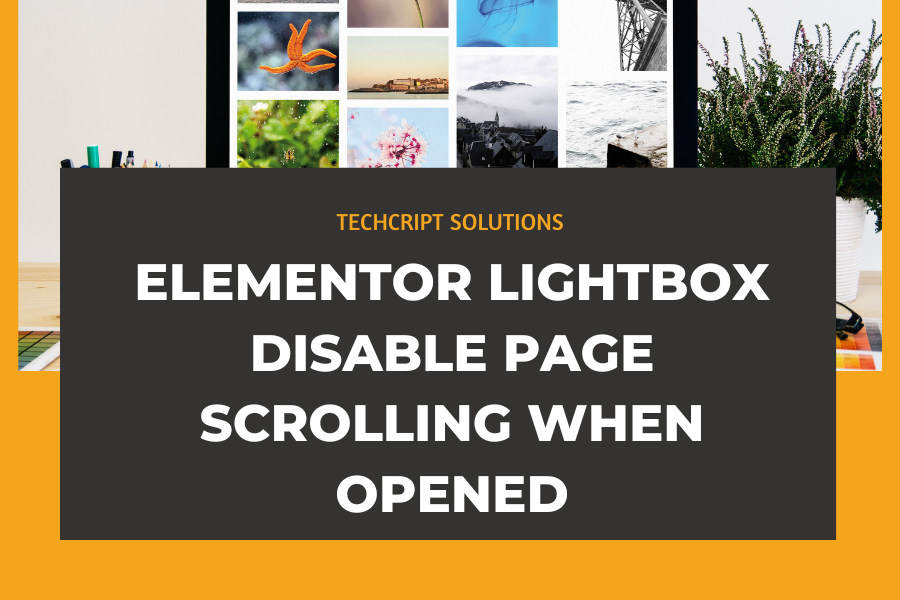Add HTML To The Elementor Lightbox Captions (Links, Bold) First, let’s add an HTML element on the page where you want the Elementor lightbox HTML To apply this code across all pages, add it under…
Elementor Mega Menu Change Color of Active Parent Item
Elementor Mega Menu Change Color of Active Parent Item First, import this Elementor Mega Menu Active Top Level Color CSS Paste this CSS into the Advanced > Custom CSS section of your Mega Menu element.…
Elementor Open Accordion On Hover Instead of Click
Elementor Open Accordion On Hover Instead of Click First, add this Elementor Open Accordion on Hover code Insert the following code into an HTML element on the same page where your Elementor Accordion is located,…
How To Use WooCommerce JavaScript AJAX Events
How To Use WooCommerce JavaScript AJAX Events Common WooCommerce AJAX Events update_cartThis event is triggered whenever cart quantities are updated. updated_wc_divTriggered after the AJAX update of the cart totals. updating_cartManually triggered before the AJAX request…
Elementor Diamond Shape Image Gallery (With Hover Animation)
Elementor Diamond Shape Image Gallery (With Hover Animation) Elementor Diamond Shape Image Gallery Begin by importing the template to your page, which you can download from the demo section below the iframe. Next, remove any…
Elementor Perfectly Offset Two Sticky Navigation Containers
Elementor Perfectly Offset Two Sticky Navigation Containers First, add this JS code to your Elementor page where you want offset navigation containers This could also be done within a single post template, for example. Add…
Elementor Close Off Canvas On Anchor Link Click
Elementor Close Off Canvas On Anchor Link Click First, add this code on the same page as your Elementor off canvas with anchor links This is usually done in your header template. Place it where…
Elementor Autoplay Carousel Only When In the Viewport
Elementor Autoplay Carousel Only When In the Viewport First, add the Elementor Autoplay Carousel Only When In the Viewport code to your project If you want to apply this across multiple pages, paste the code…
Elementor Vertical Sticky Header with Containers
Elementor Vertical Sticky Header with Containers” First, let’s create your Elementor Vertical Header Template Navigate to WP Admin > Templates > Theme Builder > Add New Header Template. Download or copy the header template and…
Elementor Lightbox Disable Page Scrolling When Opened
Elementor Lightbox Disable Page Scrolling When Opened First, let’s add this Elementor lightbox without page scrolling code Add this CSS to a global location so it applies to every page of your website. You can…