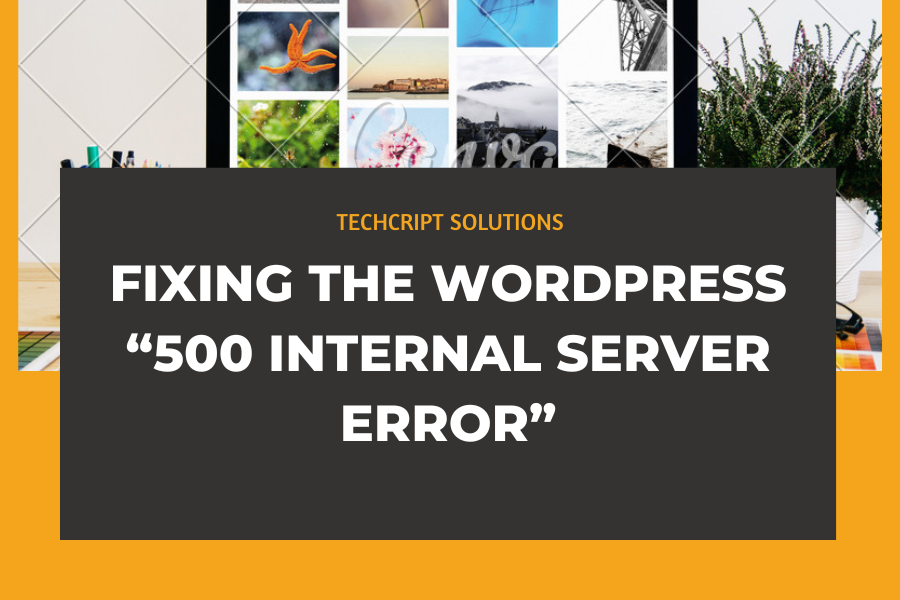Fixing the WordPress “500 Internal Server Error”
The “500 Internal Server Error” is another common problem. It usually occurs due to corrupted .htaccess files, plugin conflicts, or insufficient PHP memory.
To fix it, first rename the .htaccess file via FTP. If the site loads, regenerate the file by going to Settings → Permalinks and saving changes. If this doesn’t work, increase the PHP memory limit as mentioned earlier.
Next, disable plugins one by one. A faulty plugin is often the culprit. If that doesn’t work, switch to a default theme.
If nothing fixes the issue, re-upload WordPress core files (except wp-content) to ensure no corruption exists.
This error may seem complex, but most times it’s solved by fixing .htaccess or plugin conflicts.